LinkedIn Widget 101: What They Are And How To Use Them on Your Website?

A LinkedIn widget is a small application or tool that allows you to embed LinkedIn content, such as posts, feeds, profiles, or company updates, directly into a website or a web application. LinkedIn or third-party providers typically provide these widgets and offer a way to display dynamic LinkedIn content on external sites.
They can help showcase company updates, employee profiles, or industry insights directly on your website without visitors needing to leave the site to visit LinkedIn. This integration helps maintain engagement and provides a seamless user experience.
The Best LinkedIn Widget Tools To Add LinkedIn Content On Your Website In 2024–2025:
Here’s an expanded overview of each LinkedIn widget tool, including summaries, features, pros, and pricing information:
1. Tagembed Widget
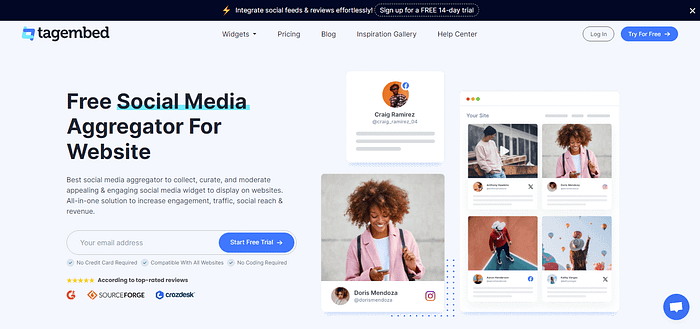
Tagembed is a popular social media aggregator tool for embedding LinkedIn feeds on your website. It offers robust customization options, real-time updates, and content moderation features to enhance engagement and boost your website’s social proof.
Follow these easy steps to add LinkedIn content to your website -
- Sign Up: Register on Tagembed.
- Add LinkedIn Feed: Choose LinkedIn from the list of social platforms and connect your account.
- Customize: Modify layout, design, and moderation settings.
- Embed: Generate the code snippet and paste it into your website’s HTML or CMS editor.
About Advanced Tips About Tagembed LinkedIn widget:
- Features: Customizable LinkedIn feed widgets, content moderation, auto-updates, analytics, and responsive design.
- Pros: Easy to use, versatile customization, supports multiple social platforms, and has a free plan.
- Pricing: Offers a free plan; premium plans start at around $9/month.
2. Tagbox Widget

Tagbox is a dynamic social media aggregator specializing in creating LinkedIn feed widgets. It offers a range of customization and moderation options and analytics to help monitor performance and engagement.
Follow these easy steps to display LinkedIn posts on your website -
- Sign Up: Register on Taggbox.
- Create a Widget: Select LinkedIn and connect your account.
- Customize: Adjust the appearance, content filtering, and real-time updates.
- Embed: Generate the code and add it to your website.
About Advanced Tips About Tagbox LinkedIn widget:
- Features: Custom LinkedIn widgets, real-time updates, content moderation, analytics, multi-platform integration, and design flexibility.
- Pros: Highly customizable, easy-to-use interface, supports various content types from LinkedIn, and offers advanced filtering options.
- Pricing: Offers a 14-day free trial; paid plans start at $24/month.
3. Juicer.io

Juicer.io is an easy-to-use social media aggregator that pulls content from LinkedIn and other social networks into a unified feed. It provides customization, moderation tools, and automatic updates to keep content fresh.
Follow these easy steps to add LinkedIn posts to your website -
- Sign Up: Go to Juicer.io and create an account.
2. Add Social Feed: Select LinkedIn and authenticate your account.
3. Customize: Design the feed and adjust the settings.
4. Embed: Copy the provided HTML code and add it to your website.
About Advanced Tips About Juicer:
- Features: Unified social feeds, customization options, auto-updates, content moderation, and mobile-friendly design.
- Pros: Easy setup, supports multiple platforms, versatile feed customization, and responsive design.
- Pricing: Free plan is available with limited features; paid plans start at $19/month.
4. EmbedSocial

EmbedSocial offers an easy way to embed LinkedIn content like company pages, posts, or profiles into your website. It provides a user-friendly interface with customizable design options and SEO-friendly widgets.
Follow these easy steps to add LinkedIn profile content to your website -
- Sign Up: Register at EmbedSocial.
2. Create a LinkedIn Widget: Connect your LinkedIn account and set up the widget.
3. Customize: Adjust the appearance, filtering, and behavior.
4. Embed: Generate the code and integrate it into your site.
About Advanced Tips About EmbedSocial:
- Features: Embeddable LinkedIn widgets, design flexibility, content filtering, and analytics.
- Pros: SEO-friendly, user-friendly setup, supports various types of LinkedIn content, and offers robust design options.
- Pricing: Plans start at $29/month; a free trial is available.
5. Elfsight Widget

Elfsight offers a LinkedIn feed widget that enables you to easily embed profiles, company pages, and posts into your website. The widget is fully customizable, easy to integrate, and provides real-time updates.
Follow these easy steps to add LinkedIn company posts to your website -
- Sign Up: Create an account on Elfsight.
2. Select LinkedIn Widget: Choose the LinkedIn feed widget.
3. Customize: The visual editor adjusts the design and layout.
4. Get the Code: Generate and copy the embed code, then paste it into your website.
About Advanced Tips About Elfsight:
- Features: No coding required, customizable widgets, responsive design, and real-time updates.
- Pros: Flexible design, easy to use, responsive support, and no technical skills required.
- Pricing: The plan starts at $5/month for a single widget with limited features; higher plans are available for multiple widgets and advanced features.
6. SnapWidget

SnapWidget is a straightforward tool for creating LinkedIn widgets that display posts, photos, or videos. It is designed for quick setup and easy integration, making it ideal for those who need a simple solution.
- Features: Customizable layouts, mobile-friendly design, easy integration, and automatic updates.
- Pros: Simple setup, customizable, responsive design, and cost-effective.
- Pricing: Offers a free basic plan; premium plans start at $6.29/month.
7. Walls.io

Walls.io is a social media aggregator that supports LinkedIn and other platforms. It allows you to create dynamic social media walls with content from multiple sources. It offers robust customization options, branding tools, and engagement tracking.
- Features: Multi-platform support, real-time content display, customizable design, moderation, and analytics.
- Pros: Ideal for events and campaigns, provides comprehensive branding options, integrates with multiple platforms, and offers engagement insights.
- Pricing: Plans start at $29/month; custom pricing for enterprise and special events.
8. SocialWall.me

SocialWall.me is designed to create engaging LinkedIn content walls for events, campaigns, or websites. It provides real-time updates and filtering options to control what content is displayed.
About Advanced Tips About SocialWall:
- Features: Dynamic content display, real-time updates, moderation, engagement analytics, and multi-platform support.
- Pros: Ideal for live events, integrates with multiple social platforms, and provides analytics and branding options.
- Pricing: Plans start at around $49/month; custom pricing for enterprise solutions.
How Is A Beneficial LinkedIn Widget For Any Website?
Adding a LinkedIn widget to your website can provide several benefits that enhance your online presence and help you achieve various business objectives. Here are some of the key advantages of using a LinkedIn widget on your website:
1. Showcase Social Proof and Credibility
- Benefit: Displaying LinkedIn content, such as company updates, testimonials, or employee profiles, can help establish trust and credibility with website visitors.
- Why it Matters: LinkedIn is a trusted professional network, and showcasing content from a verified company page or profile can enhance your brand’s reputation and authority.
2. Increase Engagement and Interaction
- Benefit: LinkedIn widgets can encourage visitors to engage with your brand by liking, sharing, or commenting on your posts directly from your website.
- Why it Matters: Increased engagement can help build a stronger relationship with your audience, foster a community, and drive more traffic to your LinkedIn page.
3. Keep Your Website Content Fresh and Dynamic
- Benefit: LinkedIn widgets automatically update with new content from your LinkedIn profile or company page, keeping your website dynamic and current.
- Why it Matters: Fresh content is essential for maintaining visitor interest, improving SEO rankings, and ensuring repeat visits. It helps your site look active and relevant without constant manual updates.
4. Enhance Recruitment Efforts
- Benefit: Showcasing LinkedIn company updates, employee testimonials, or job postings can attract potential candidates directly from your website.
- Why it Matters: LinkedIn is a significant recruitment platform. By displaying your job openings or company culture posts on LinkedIn, you make it easier for qualified candidates to find and engage with your brand.
5. Boost Follower Growth on LinkedIn
- Benefit: Embedding a LinkedIn widget encourages website visitors to follow your LinkedIn page, increasing your network and follower count.
- Why it Matters: A larger LinkedIn audience can amplify your brand’s reach, increase visibility, and enhance social credibility. More followers can lead to greater engagement, influence, and opportunities.
6. Drive Traffic to LinkedIn and Improve Cross-Channel Marketing
- Benefit: A LinkedIn widget can bridge your website and LinkedIn page, encouraging cross-platform engagement.
- Why it Matters: Driving traffic from your website to LinkedIn allows you to leverage each platform's strengths, such as LinkedIn’s networking and professional content capabilities, while increasing exposure to different types of content.
7. Improve SEO and Website Dwell Time
- Benefit: Dynamic and engaging content from LinkedIn can keep visitors on your website longer, reducing bounce rates and increasing dwell time.
- Why it Matters: Search engines like Google consider dwell time and bounce rates important in SEO rankings. Fresh, engaging content can help boost these metrics, potentially improving your website’s ranking on search engine results pages.
8. Strengthen Brand Consistency and Messaging
- Benefit: Displaying LinkedIn content ensures platform consistency, reinforcing your brand identity and key messages.
- Why it Matters: Consistent messaging builds trust and brand recognition across all touchpoints. It ensures your website visitors receive the message you convey on LinkedIn, helping reinforce your brand’s voice and values.
9. Highlight User-Generated Content and Testimonials
- Benefit: If your LinkedIn page features customer testimonials, case studies, or user-generated content, displaying this on your website can enhance credibility and attract more customers.
- Why it Matters: User-generated content acts as social proof, which can be highly influential in converting website visitors into customers. Positive reviews and testimonials build trust and influence purchasing decisions.
10. Encourage Professional Networking and Partnerships
- Benefit: For businesses in B2B sectors or those looking to build professional connections, a LinkedIn widget can attract industry peers, partners, and collaborators.
- Why it Matters: Displaying your LinkedIn activity can demonstrate your thought leadership, expertise, and active participation in industry conversations, attracting valuable connections and opportunities.
11. Promote Events, Webinars, and Content
- Benefit: Use LinkedIn widgets to promote upcoming events, webinars, articles, or other content directly on your website.
- Why it Matters: Promoting content and events through your website can increase awareness and participation, driving higher engagement rates and traffic to your LinkedIn page.
12. Easy to Implement and Cost-Effective
- Benefit: LinkedIn widgets are generally easy to set up and require minimal maintenance once implemented.
- Why it Matters: This makes them a cost-effective solution for adding dynamic, engaging content to your website without significant time or resource investment.
Summary
A LinkedIn widget enhances your website by keeping content fresh, improving engagement, boosting SEO, and increasing social proof. It’s a versatile tool that can support various business goals, from recruitment and marketing to customer acquisition and brand building, making it a valuable addition to any website.
